
We Video is the proprietary multimedia application of Xiaomi and today it receives a very interesting update. thanks to the latest build released by the company, it is possible to access a feature that, as a rule, can only be used through the proprietary browser. Let's talk about the possibility of download videos from all social networks: Facebook, Twitter, Instagram, TikTok, Snapchat and Dailymotion. The build is about to be released globally on the Play Store but at the end of the article there we leave the link of the APK. Let's see how it works.
Mi Video, the Xiaomi multimedia app, now allows you to download videos from all social platforms Facebook, Twitter, Instagram, TikTok, Snapchat and Dailymotion
As we said earlier, it is updating as My Browser did some time ago. The main feature that is coming is the one that allows you to download videos directly to the application via a button on the home. This can be done by all social networks: Facebook, Twitter, Instagram, TikTok, Snapchat and Dailymotion. Let's see how to do it.
- first of all you have to update the application, however the build may not be available yet on the Play Store: in this case you can do it tap here to download the APK
- once updated the Xiaomi proprietary application on our smartphone, open it and, if we want (recommended) we log in with our account
- you will find at the top the icons of all the social networks listed above: by tapping there we will be able to log into our corresponding account (in our case Twitter)
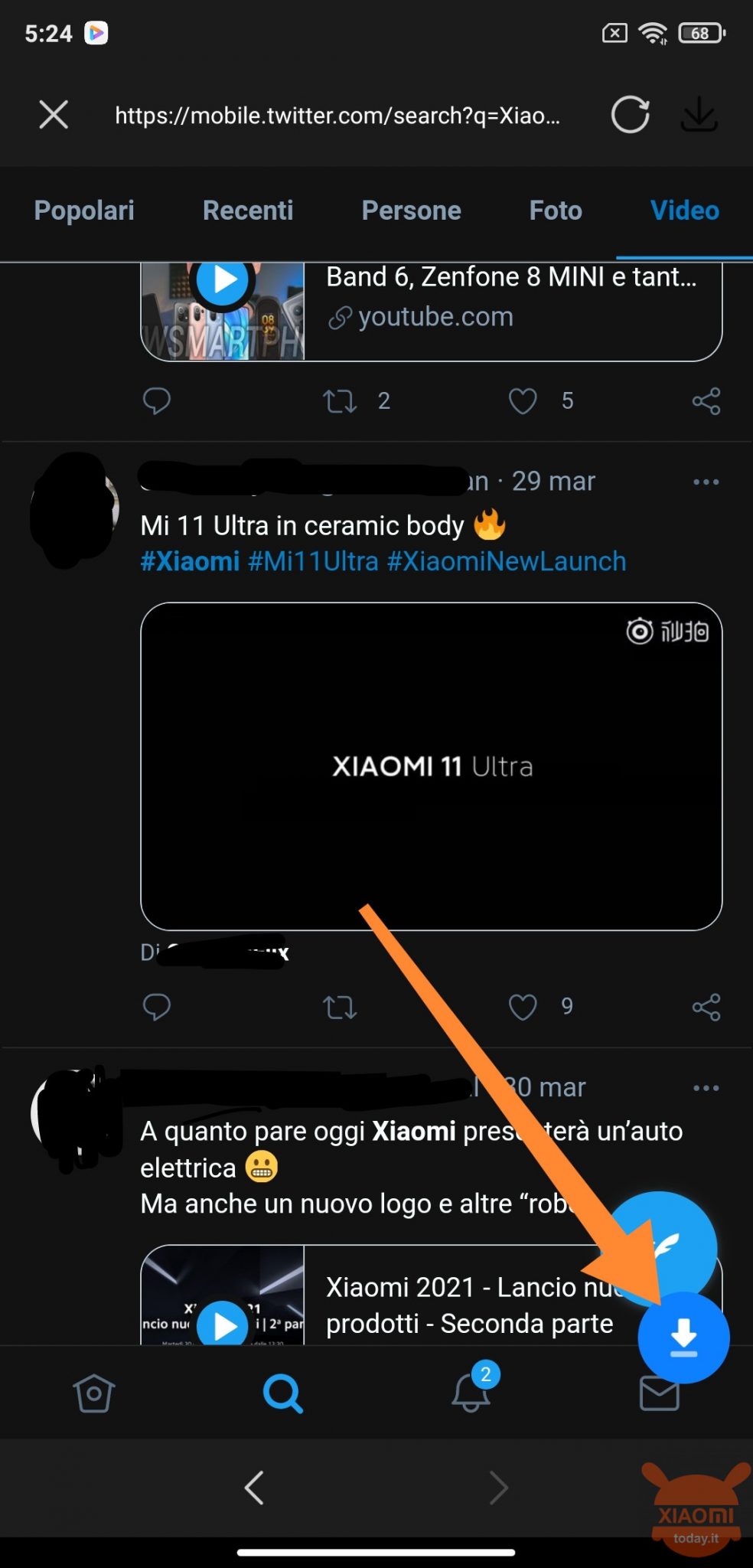
- at the bottom right you will find the classic download icon, marked with the orange arrow in the photo above: once you are on the video, click there and download it
- the video will be stored in the application, in the section Download which you can access by tapping the icon at the top right
The version of the Mi Video application is the number V2021040200 and, as mentioned, it is in release phase. In any case, you can start using the functionality via the APK.









Explain how to share the videos you watch on Mi Vídeos. Obliged