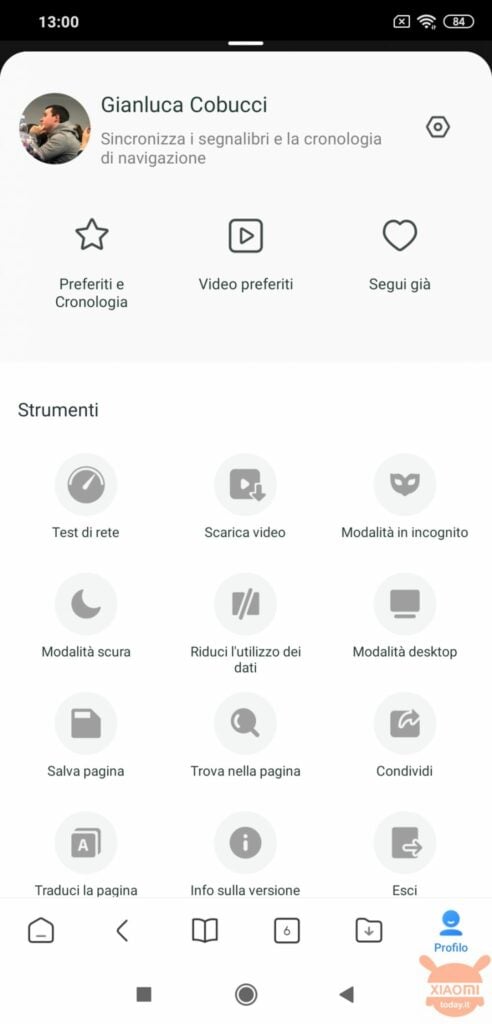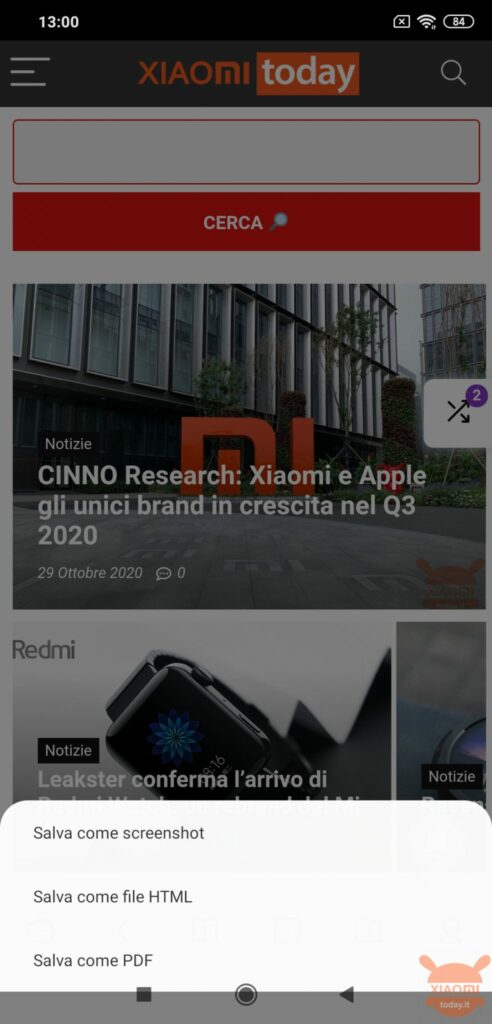Some time ago we talked about the future features that will allow the Mi Browser from Xiaomi to take a step forward. In particular we have seen how there will be the possibility of save a screenshot as a PDF. The time has come and in fact the aforementioned application has been updated, albeit in the version of MIUI 12 Chinese. Unfortunately, as we know i proprietary browser privacy issues there are many and it does not appear that the company intends to take a step back. Despite this, there is no doubt that theapp is one of the most complete. Let's see the details.
Xiaomi's Mi Browser Pro is updated with an interesting feature: transform screenshots into PDFs with a simple swipe
Feature already announced, arrives in the version 12.6.5 of the application recently released in Chinese ROMs. Before seeing the news however, we would like to emphasize that such features may not work for everyone especially in the Global ROM versions. They worked for us, but since it is a China version the situation could be different for everyone. Having said that, let's see what changes compared to before.
- Menu accessible via "Profile"
- Interface to choose to turn screenshot to PDF
How to take a screenshot and turn it into PDF?
First of all we need to go to a site of our choice, maybe one we want take a screenshot and convert it to PDF.
- then let's go to "Profile"Bottom right: the settings menu will open where, on the left, we will find"Save page";
- let's tap on "Save page”And we will see how a submenu will open (photo on the right);
- here we will just choose one of the three options: "Save as screenshot","Save as HTML file"(Maybe to share it) or"Save as PDF";
- at this point we tap on the third option and the file will be saved in the folder "Download".
Please note that the file will not be displayed as a real screenshot, but rather the whole pazina will be saved from start to finish. While waiting for the update to also arrive at the Global ROM versions, you can proceed to download via the button below. As anticipated, we don't make sure the app works at all. In this case just go to "App management"And uninstall the latest update.
Download Mi Browser Pro | New version
Another novelty less useful for some but more for others is to do it network speed test without having to go to a specific site or exit the app.