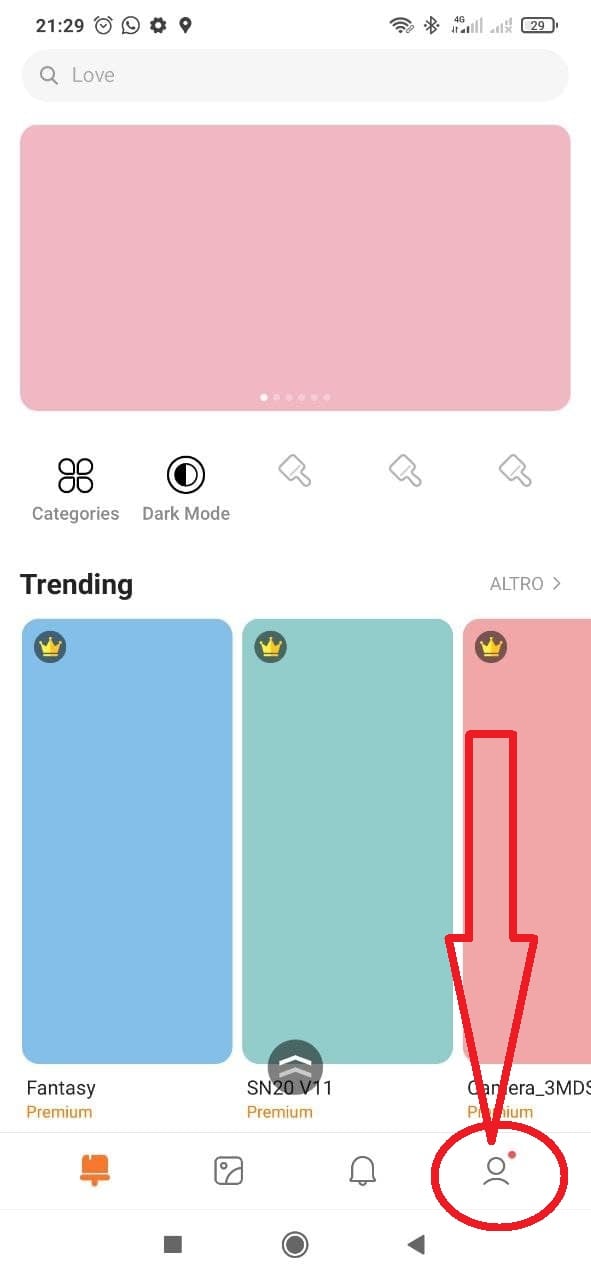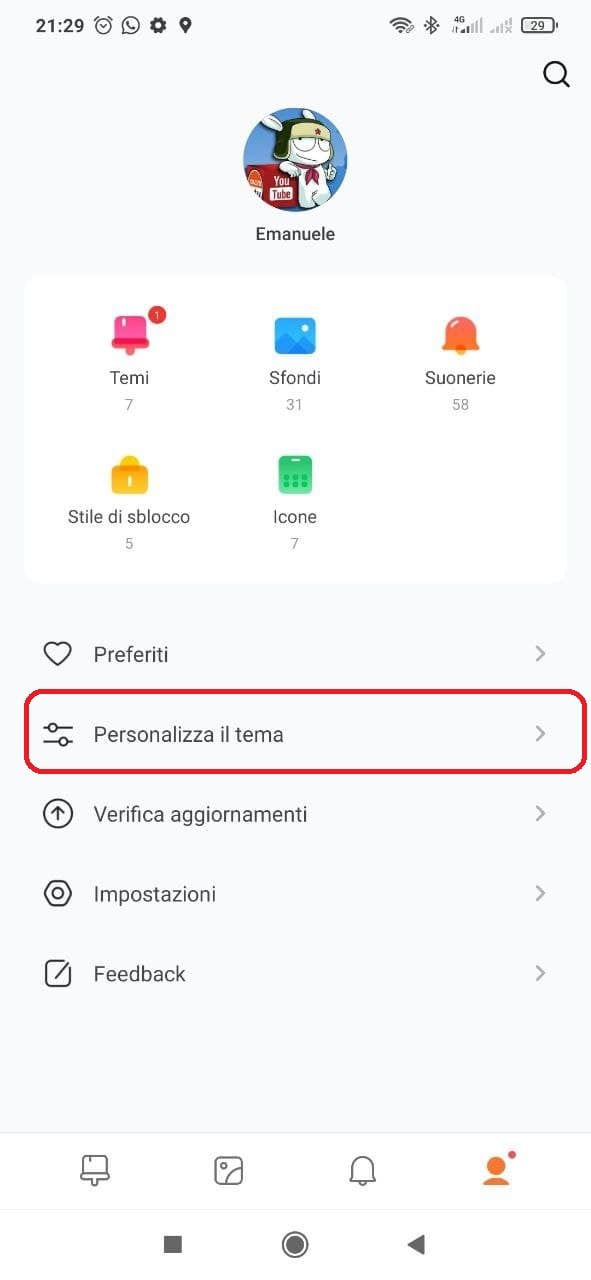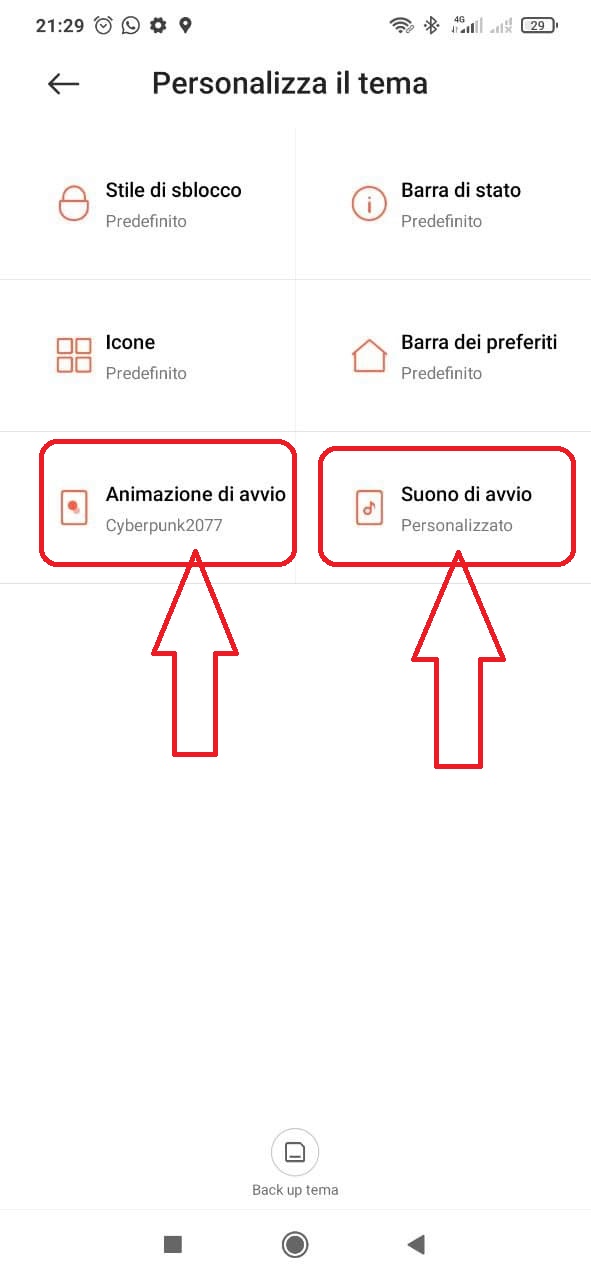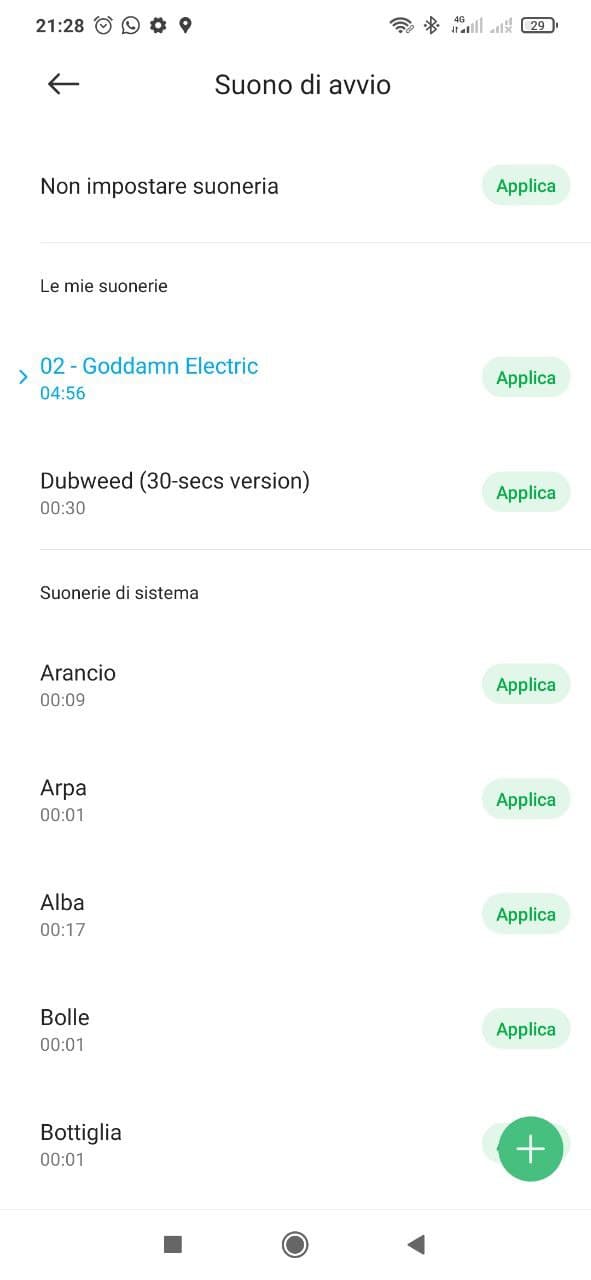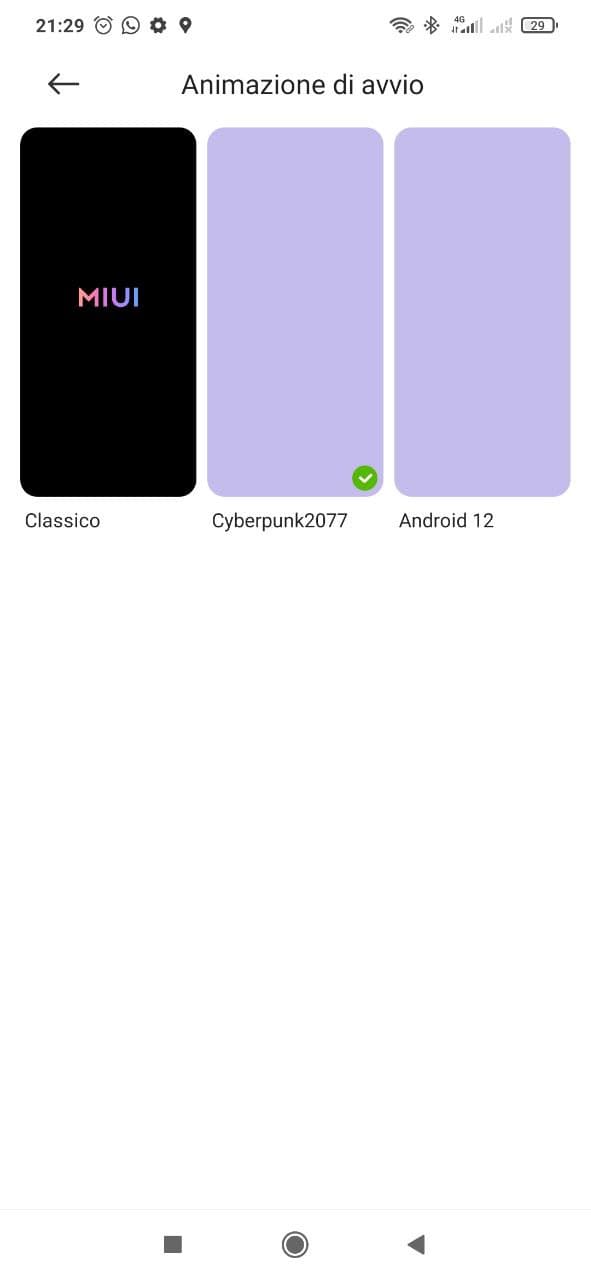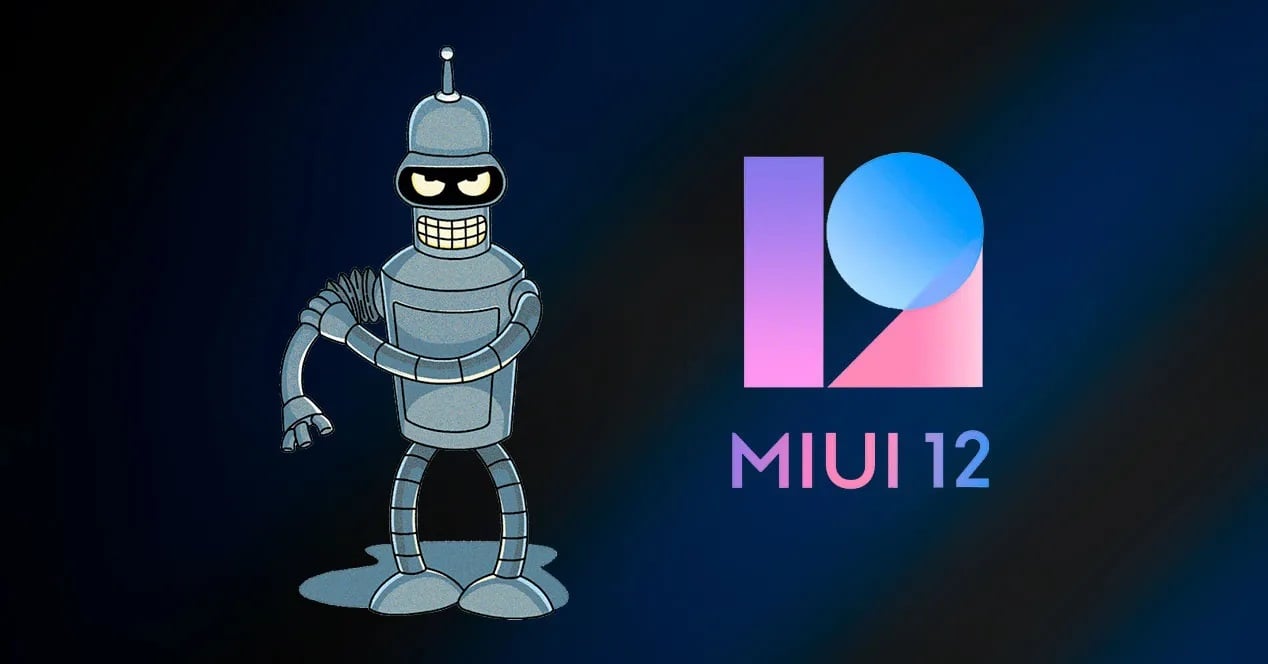
If I say MIUI what comes to your mind? No, the correct word is not BUG but CUSTOMIZATION. In fact, in several articles and guides we have told you how the Android-based interface designed by Xiaomi allows you to modify in depth the graphic appearance of your smartphone as well as the functions associated with it.
In particular, thanks to the work of the designers, through the TEMI application, we can literally change the face of our device, acting on icons, backgrounds, sounds, animations and why not, even the startup graphics. And as you may have already guessed, the operation is very simple and does not require any root permission or geek knowledge, but only to exploit the potential of the TEMI app already installed by default on every smartphone equipped with MIUI ROM.

Of course, there are other ways on the web to customize your phone's startup animation, but the procedures are not really within everyone's reach, so today we focus on what the TEMI app offers us, without even the need to change the region of the smartphone, in some cases instead necessary to enable other changes, such as that of the fonts we talked about in this article.
MIUI: here's how to customize the startup animation of your smartphone
But let's get to the point, or let's see together the steps to follow for changing the startup animation of your smartphone:
- First enter the TEMI application;
- Now you have to click on the icon that identifies the user profile, which you find at the bottom right (which is in the shape of a person);
- From the screen that opens you have to choose the item "Customize the theme";
- At this point, from the new screen instead you will have to select the option "Startup animation”And if you really want even more customization, from the same screen you can also decide to set a startup sound.
However, in your case you may notice that in the "Startup animation"Only the item"Classico“, That is the standard animation of MIUI. This is because by default only this is present in the MIUI and to have additional ones you will necessarily have to download other themes from the same app. At this point someone might be wondering: and how do I know if a Theme has a startup animation or not? The answer, at least to date, is negative. There is no precise way to understand it: the only way is to download them and, if they have it, you will see it appear in the relevant screen. The hope is that Xiaomi can add a filter to help users skim those Themes that have it from those that don't.

But you may have noticed that upon entering the option "Startup animation", basically you won't find any other choice outside the Classic theme. Here we have to make a warm thanks to the friends of GizChina.it, from which this guide is inspired, in particular by Michele always at the forefront when it comes to tricks in the MIUI area, who has literally scanned the TEMI app in search of all those themes that integrate an animation of 'start. So you just need to download the theme that suits you best and then repeat the steps listed above.
Friends of GizChina.it recommend these themes and related animations, which correspond to the name of the theme that you will have to search for within the TEMI app, but if you know of others, let us know in the comments below:
- cyberpunk2077
- decent blue
- DEEP PURPLE - UI
- Extremely Dark v12
- Azyteck - LineUi
- Pure2 pro v12
- Lite os V12
- Me You I plus
- Space stars
- Saturn
- Classic UI
- Khalifa-LineUi
- Z.Bluer LineUi Vip
- JOY IU 12
- Right OS
- Mantra - LienUi
- BACK
- ROG mods v12
- Galaxy S20
- OneUI PRO
- Flyme 8
- OXYGEN
- Pixel 4 Dark
- 14 iOS Beta
- Android 12
And did you know this possibility of customizing your smartphone? I bet that even those who answered BUG at the beginning, will forgive MIUI in the face of such wonders that we hardly find in other Android interfaces.