
La MIUI, while complete like other Android skins aren't, it cut something out. For example, without too many anticipations removed the blur effect, also called blur effect, on some devices including less performing ones. There are several methods though for get this blur effect back on MIUI, regardless of whether it is 12 or 12.5. What we are going to see below is one of the many methods that serve precisely this purpose. Let's see how.
The MIUI 12 took us away (to some) the blur effect or cal control center blur and also the animations: here's how to get them back easily
To get the blur effect and animations back on MIUI, we will have to start by downloading the "SetEdit" application which we can easily get from the Google Play Store via this link. Regardless of the model of Xiaomi, Redmi or POCO, with this application we will be able enable and disable (also modifying them) some features. We recommend that you first familiarize yourself with the interface of this application since, once we open the editor, we will be faced with a whole series of strings.
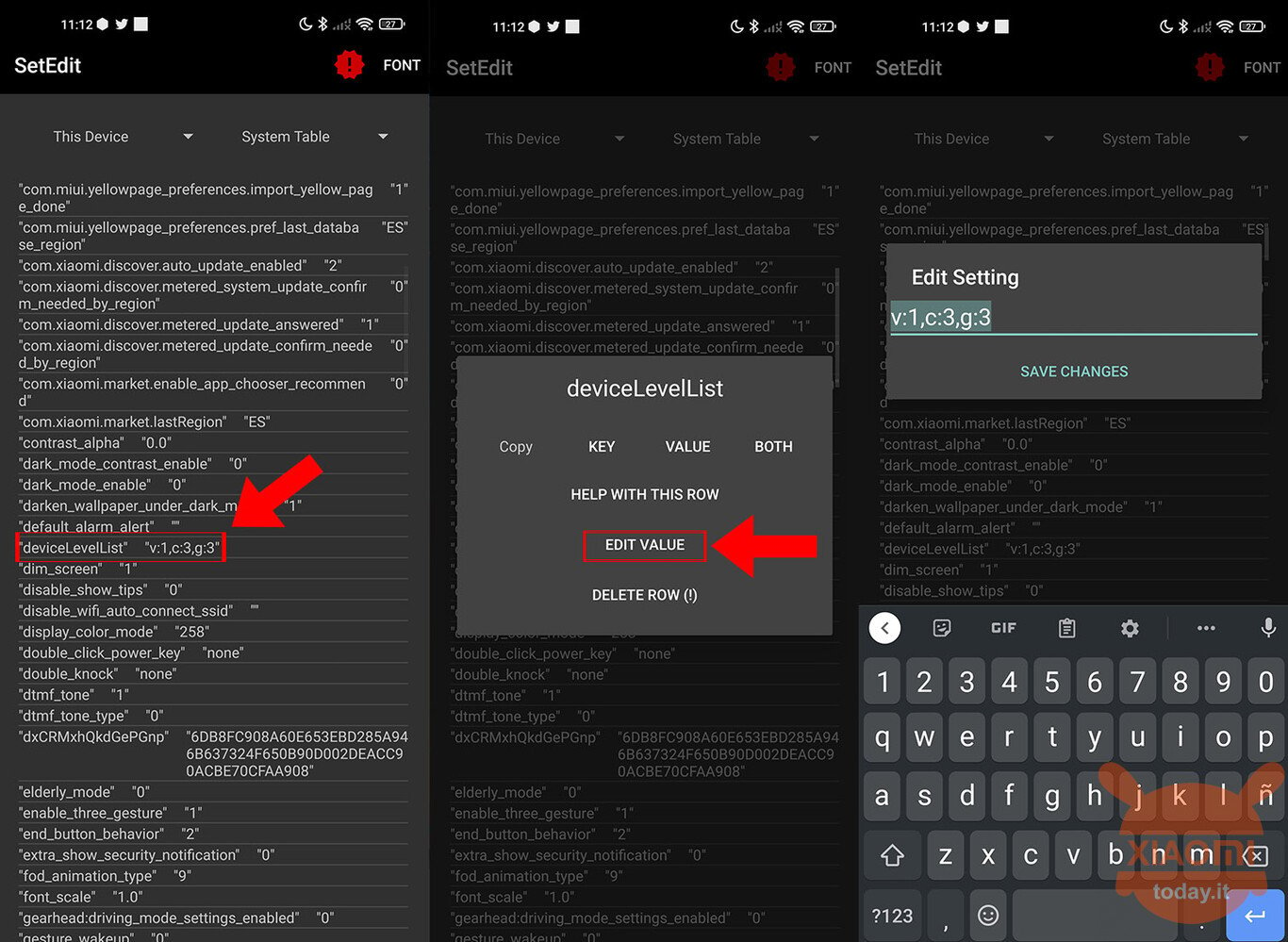
Read also: MIUI welcomes a “new” problem of the Gallery app
Let's follow the guide we find below for re-enable blur and animations on the Control Center of our Xiaomi, Redmi and POCO:
- download the SetEdit application from the Google Play Store and install it, giving the required permissions
- once the application is installed, log in and look for the "deviceLevelList"
- now select the option "Change value"
- finally, we configure the parameters with the following values: "v: 1, c: 3, g: 3"
Once done, let's not be scared if we don't immediately review the blur effect on the MIUI Control Center. In fact, a further step is necessary: restart the smartphone. Once this is done, the Control Center will get back the features it had before their elimination by Xiaomi. As mentioned, this is only one method for get back the blur or blur effect. If you know other ways, write them in the comments!
On offer on Amazon
Through | WorldXiaomi










Bang HP sya gaya pusat kontrol blur hilang soalx dri awal update miui ada blur tpi tidak muncul sekarang