
Are you looking for a cheap but reliable smartphone and have you come across one of the many offers regarding the entry level Redmi A1? You have looked into the technical data sheet and you have noticed that this device boasts FM Radio, now unobtainable on today's smartphones and so proceed with the purchase. Once the package arrives at home, you take your new device out of the packaging but with bitter surprise you discover that there is no trace of the aforementioned FM Radio and therefore you curse the purchase, but don't despair because I will explain how to enable it without having to be a geek.

Carrying out an online search on this topic you found nothing about it other than some guidance which invites you to enter the secret menu code on the telephone dialer, * # * # * # * # 6484, where an item will appear that should allow you to test the functionality of the FM Radio on your Redmi A1, but in reality upon entering the item you will receive an error message.
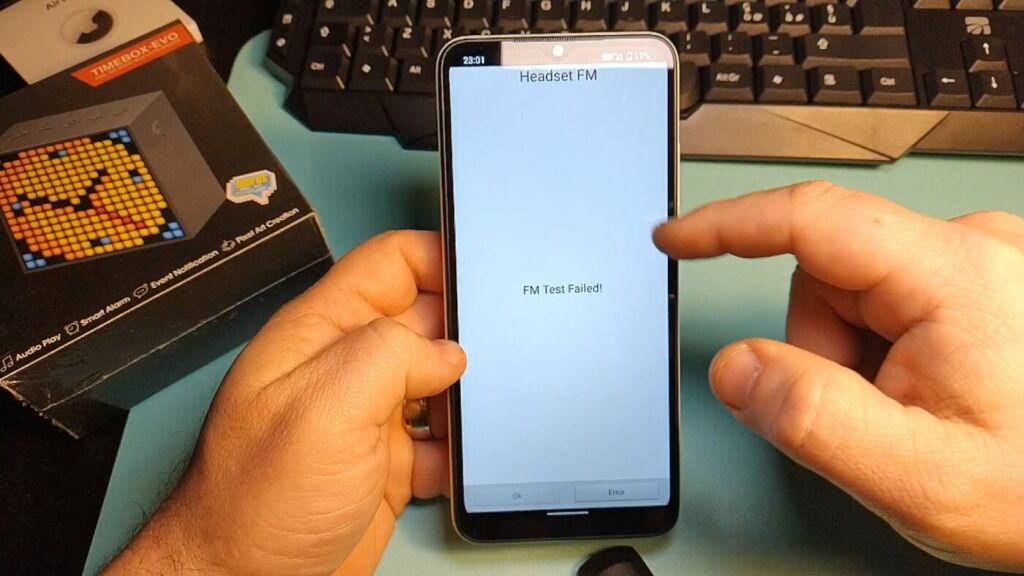
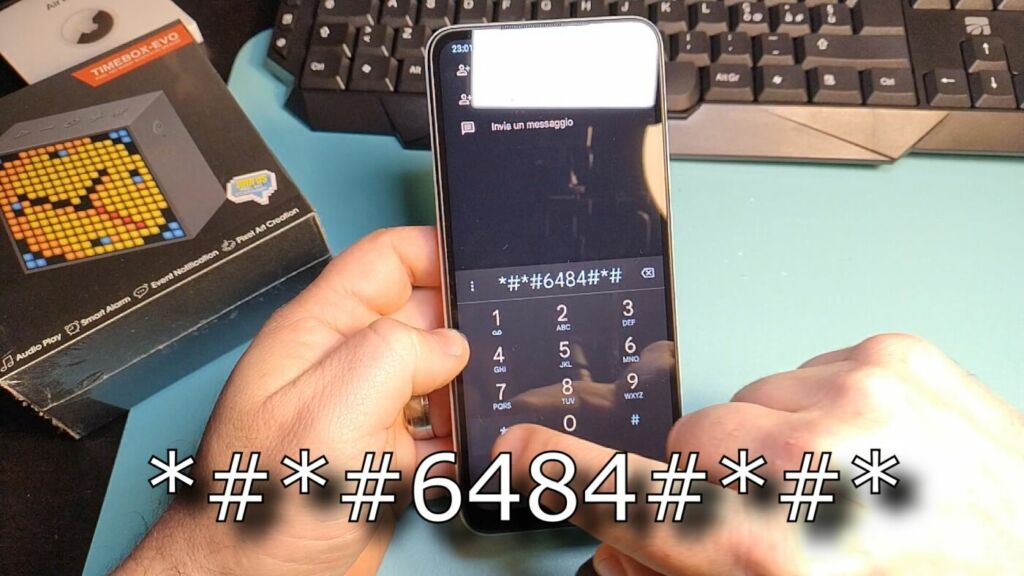
Don't despair and among the many guides in circulation you will find one that invites you to download the apk of the FM Radio module, but after several attempts to find the version suitable for your smartphone, you discover that you cannot use the FM Radio services due to the regional restrictions.
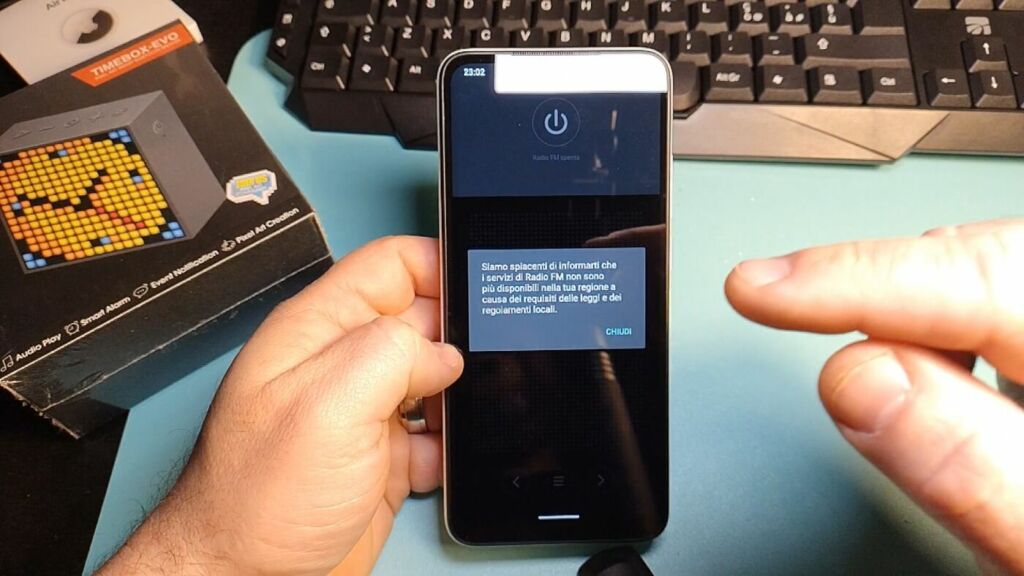
FM Radio on Redmi A1 – HOW TO ENABLE IT if the app is not there?
No, do not proceed with the return, because now I will immediately explain how to do it and I assure you that it is very simple. First of all go into settings of the smartphone and scroll to the bottom where you will find the SYSTEM item. By entering this menu you will find the item REGION which you will have set 100% to ITALY during the configuration phase. To enable FM Radio on your Redmi A1 you will simply have to change the region from ITALY to SAN MARINO, by searching for it using the magnifying glass icon. At this point the smartphone will quickly restart the settings and at this point you will find the much desired FM Radio in the system apps which will allow you to listen to all the Italian stations either with wired headphones or (always via connected headphones) to listen to the content broadcast via the smartphone speaker.
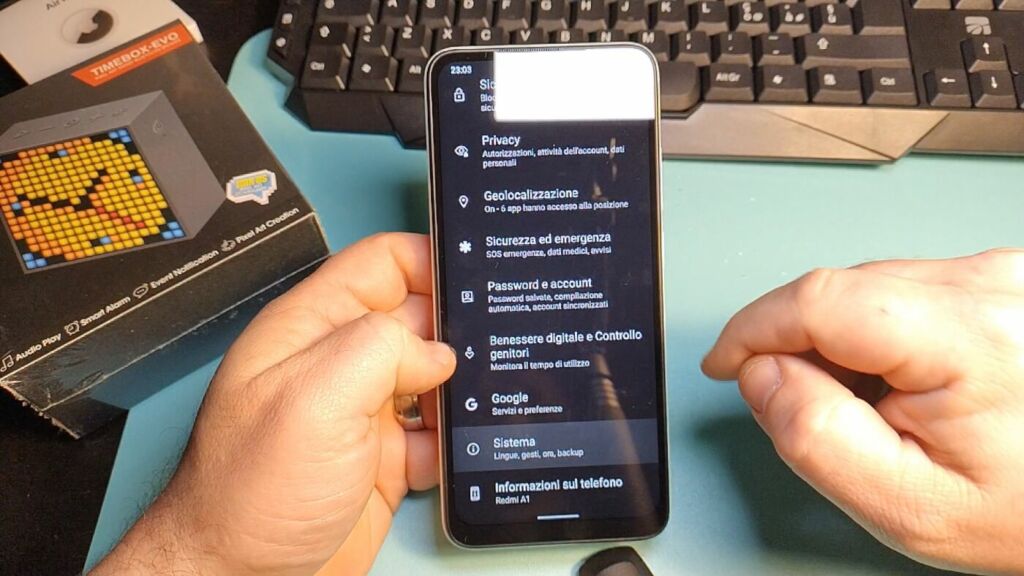
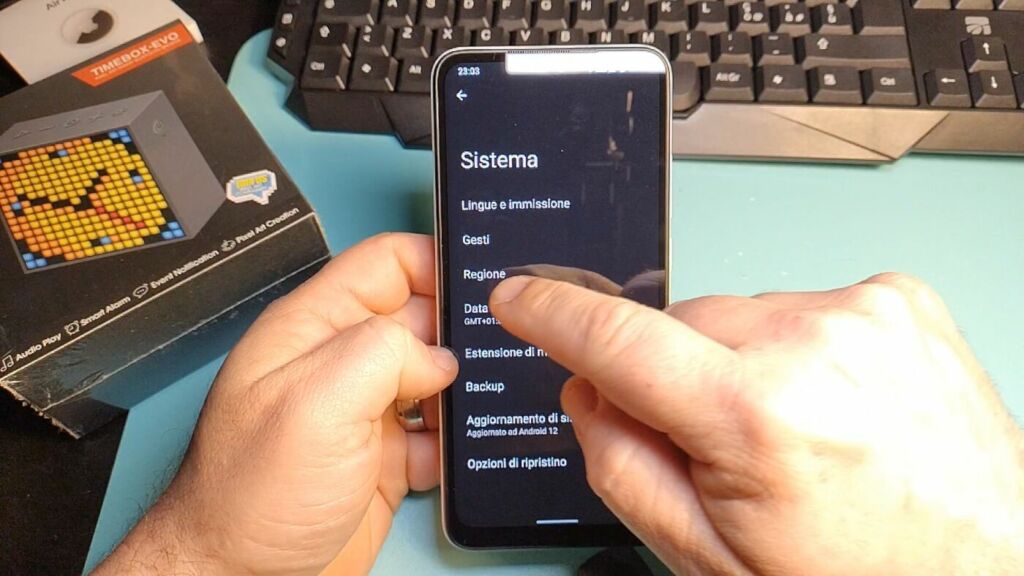



Here, now you can enjoy your radio program or football match while you are out for a walk or are forced to go on some outings outside the house that you really didn't want to do. I hope this guide has been useful to anyone who has encountered a similar problem and has not found a solution.









