Unlock it Xiaomi Walkingpad R1 becomes a necessity if you have not purchased the PRO version of this treadmill.
Topics of this article:
From a technical point of view these two models are absolutely identical but they differ in compatibility with theKingsmith app because they are meant for different markets. In fact, while with the PRO version it is possible to register using your email, for the non-PRO version it is instead necessary to set the country China and register via a Chinese phone number.
The Kingsmith app is nothing special since it only takes care of keeping the history of training sessions, which I still prefer to manage with the app of my Fitbit Versa 3 smartband. However, the app is useful for unlocking the speed in the mode. walk than factory it is limited to 3km / h.
Whether you have the International or Chinese version of the Walkingpad R1, you can change the speed limit with a simple procedure to perform with the remote control and without the need for the Android app of Kingsmith.
Guide to unlock the Xiaomi Walkingpad R1
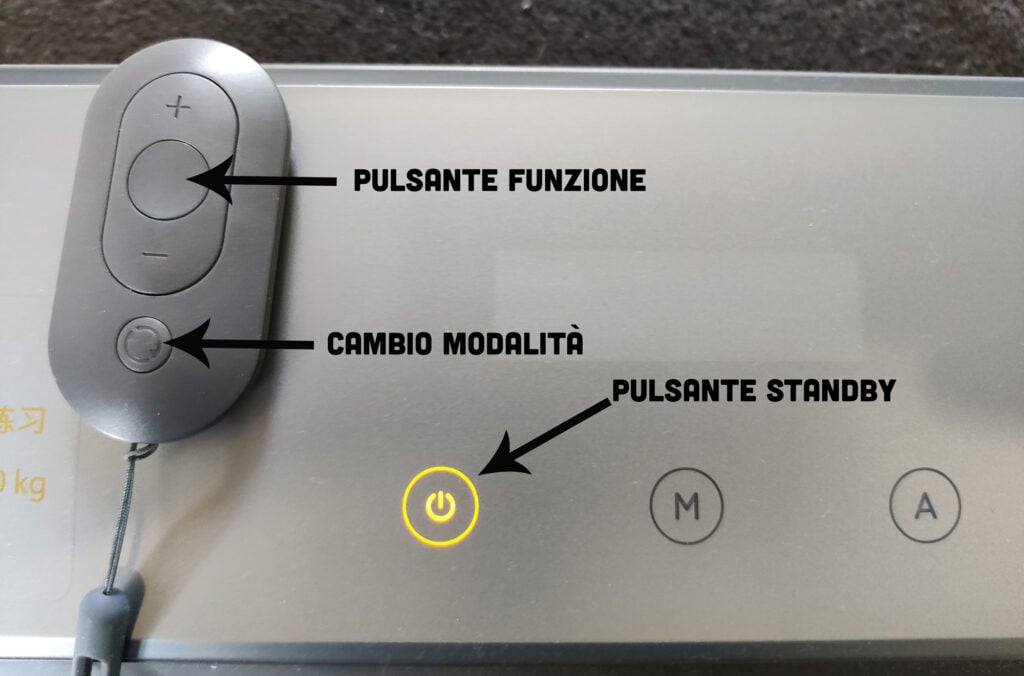
Necessary time : 0 days 0 hours 1 minutes
Xiaomi Walkingpad R1 unlock the maximum speed with the remote control
Turn on the walkingpad
The walkingpad must be connected, switched on and in standby mode, i.e. the first light on the left is on.
Switch to manual mode
Using the remote control, we activate the manual mode. The M light will come on on the walkingpad
Enter programming mode
Press the button simultaneously standby on the walkingpad and the button function on the remote control. Keep pressed until the beep sounds and the message appears on the display 0013 38
Mode selection to modify
With the button change mode on the remote control, select the mode to unlock: MAXR for running, MAXW for walking. Press the button function on the remote control to confirm.
Select the maximum speed
Use the + (accelerator) button to increase the maximum speed. From 3 to 6km / h in the case of walking mode. Press the button function on the remote control to confirm.
At this point, simply turn your treadmill off / on and check that the walkingpad R1 has registered the unlocking of the maximum speed.
The operation is really simple and certainly easier to do than to explain. If you have doubts and concerns, I recommend you watch the video which is more explanatory. Write me in the comments, I will be happy to answer and help you.
Good unlock!











Hey, I just wanted to stop here and say thank you. I had this R1 for almost 4 years now, I bought it when COVID was at its peak and I could never connect it to any of the apps (Walkingpad, kings, Xiaomi) so using only the remote, and walking/running speed was limited so I stopped using it. very recently started using it again and with your help I can now at least make it function the way I want to, finally!
Hi, I have a problem with U´REVO walking device Model U1. When I want to use it, it stops after 2 seconds. This happens 3 times and then it works without a problem. What could it be and how to fix it?
Ich habe meinen Sicherheitsschlüssel verloren. Jetzt läuft das Walking Pad R1 nicht mehr. Kann man das uberbrücken? Kann ich den Schlüssel nachbestellen?
Thank you for this, the whole set up is quite confusing, I am not even abel to get the walking pad into standby mode to connect the device to the app or even try the method. above. Any suggestions as to what I am doing wrong
its the same to me! The walkingpad came today and i can't walk on it! I don't know what to do! Can somebody help?
I discovered I hadn't inserted the safe key into the slot, which is on the underside of the handrail (my handrail is locked in place and I can't put into the upright mode. Once the safekey was inserted I was able to use the instructions in the above video to get at least to 6kms per hour.I will worry about the higher speed once I've sorted out the handrail