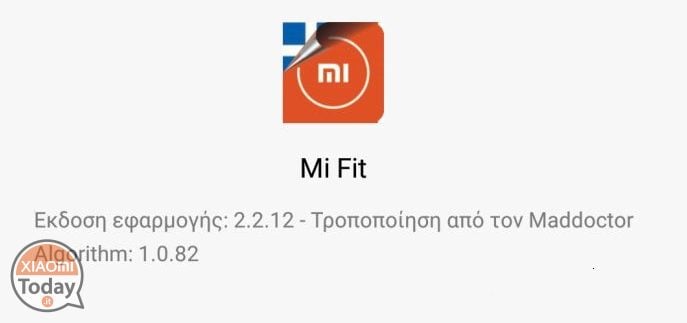
Xiaomi Mi Band is among the most well-known fit trackers tracking world record sales. Especially the Mi Band 2 is one of the most popular because it offers interesting features at a very low price.
The first version of Mi band had no screen, but only 3 small RGB LEDs, then an identical version appeared but with LEDs in white color only. The 1S version, which was identical to the first version design, was presented, but this time it was possible to measure the heart rate. And finally the most beloved and evolved version, with the evolution of the screen, we find but Mi Band 2. The support application is called Mi Fit, which unfortunately is not as complete as some features seem to be missing out on the appeal. Also, there are differences between the version on the Google Play Store and on the Mi market. In fact, the "Chinese" version does not support data synchronization with Google Fit, but the version on the Play Store is not up to date as the Chinese version.
The interesting thing is the appearance of MOD editions of the Fit Fit application that brings me more and more, new features to the Mi Band. One of these, based on the Chinese version, allows you to communicate with Google Fit, as well as allowing you to display the Mi Band 2 display besides the usual data, including the name of the person who sent you or who sent us any SMS.
However, we look better in the Mi Fit MOD: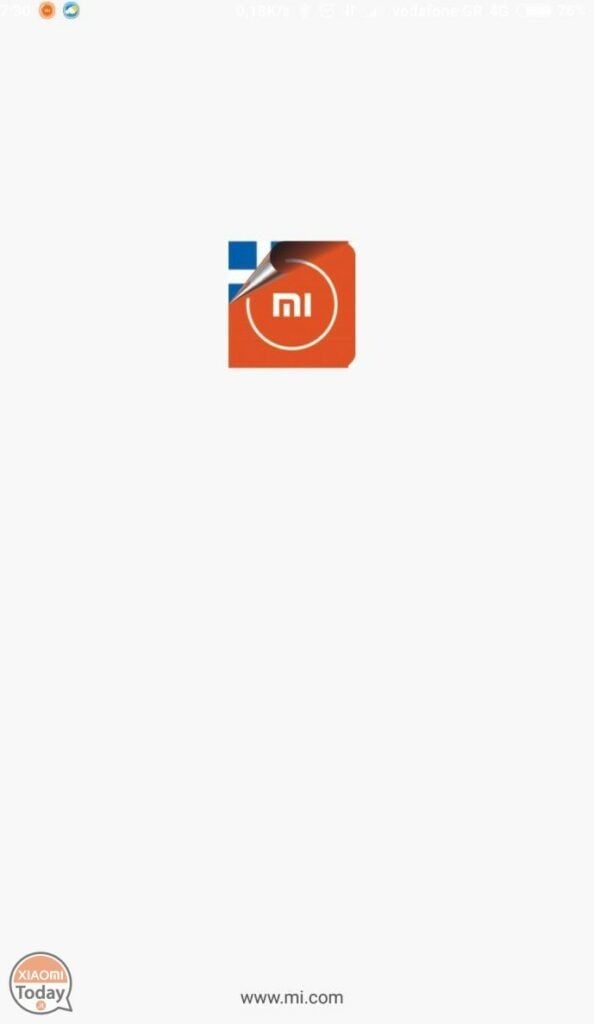
The version of the application is the 2.2.12. Those familiar with Mi Band know that the application proposes 3 main pages including the first showing the steps taken, sleep data, heartbeats, and progress in losing weight. The second page is what interests us in this MOD, since it is here that you can set up the Mi Band 2 interaction with our smartphone.
So the first thing you notice in the image above is the presence of the Google Fit entry, what ever seen on the Chinese version of the app. We also find the absence to the voices of typically Chinese applications such as Weibo and QQ that are quite useless for our latitudes. Also tapping on the More button you access other items and functions that we will analyze later.
Most of the options shown in the image above are actually present on both versions of the application, but the option Anti-loss (anti-theft) is present only in the Chinese one. When we activate this option, the Mi Band 2 will begin to vibrate if communication via Bluetooth with the smartphone is interrupted because you are distant from the device (and therefore it is assumed to the hypothesis of the theft of the phone) and will continue until the communication with the smartphone.
But let's also analyze the other options that the application offers us, starting with the first one relating to incoming calls. Entering the option you notice in addition to the fact of enabling the vibration for incoming calls, too the ability to show on the screen of the Mi Band 2 the name or telephone number of the caller.
The Mi Band Alerts function allows as the name suggests to set a vibration when you receive a notification of certain applications. In the standard versions this function can be set for up to 3 applications while with this MOD you can add up to 30! Even if you receive an SMS, the Mi Band 2 will notify you with the sender's name or number.
Poco before I told you that the Chinese version does not communicate with Google Fit and therefore does not allow the exchange and synchronization of the data collected by the band, but this MOD instead allows you to do this. It also offers further additional functions in order to make data collection more precise. You can then tag your business for example, if you are walking, taking a shower, washing your teeth, playing table tennis, etc.
All this is available with the MOD version of the Mi Fit application in version 2.2.12 with Mi Band 2 firmware equal to 1.0.1.34. So if you are interested in this MOD click on the button below to download.
So now that you've downloaded, uninstall the old application you already have on the smartphone and proceed with the installation of the newly downloaded MOD application.
Now open go to the phone Settings under Applications Settings -> Applications -> Mi Fit and force close by pressing the X-shaped icon at the bottom left.
Now proceed to clear the cache and clear the data.
Go back to the phone Settings under Additional Settings -> Language and Input -> Language -> now choose the Chinese language.
Now we open the application where everything will be in Chinese but it should automatically require the firmware update. If you have already installed version 2.2.13 of the Mi Fit app which has a more updated firmware, you will have to downgrade and then repeat the whole procedure. When the firmware update is finished you can exit the application and reset the Italian language. From now on you will be able to enjoy the MOD with all its extra features.
Let us know your experiences with this MOD and what do you think of it, but in the meantime I invite you to follow us on various social issues.
[Source]
⇩ SUBSCRIBE TO THE YOUTUBE CHANNEL ⇩
https://goo.gl/w0u642
⇩ RESET CONNECT ⇩
Facebook ► https://goo.gl/7gSB8d
Twitter ► https://twitter.com/miuiblog
Google+ ► https://goo.gl/s13OIU

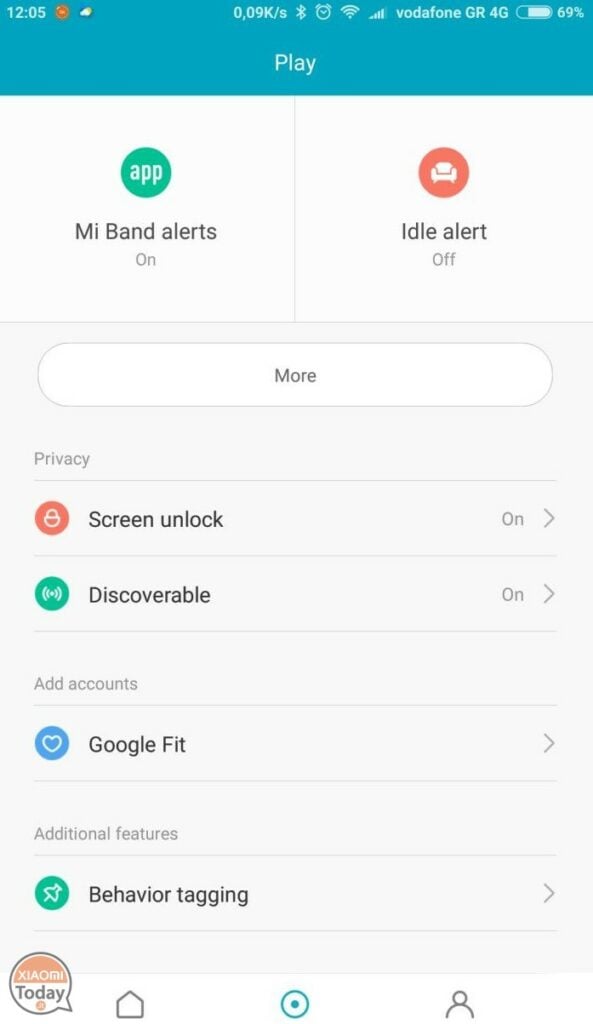
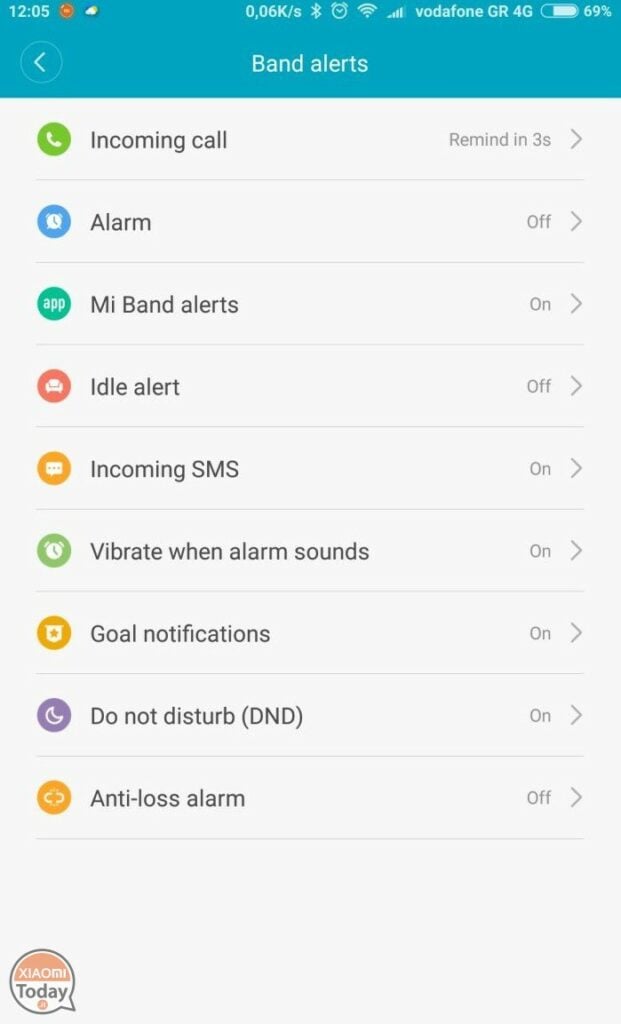
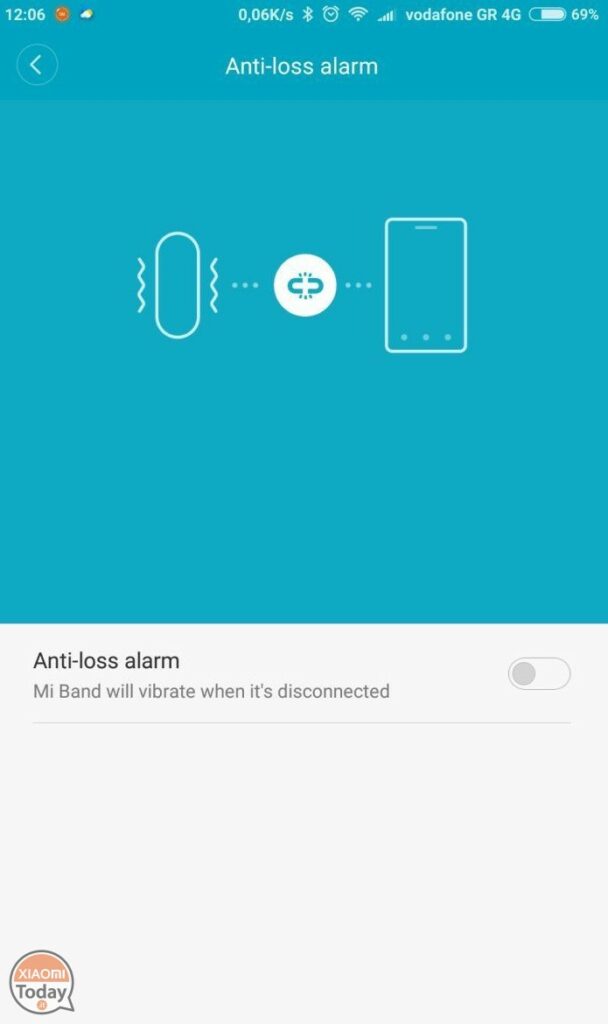
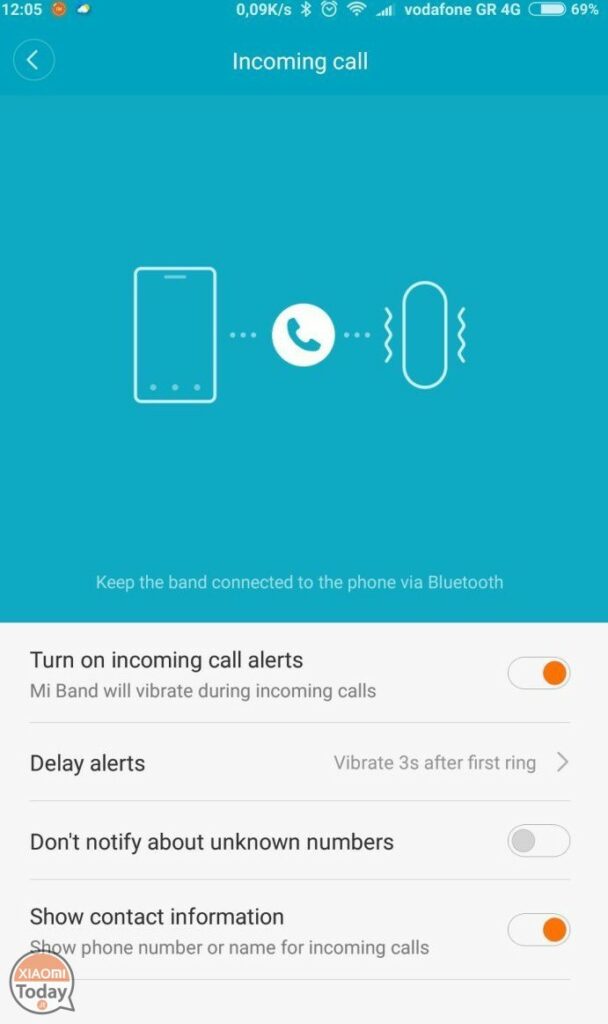

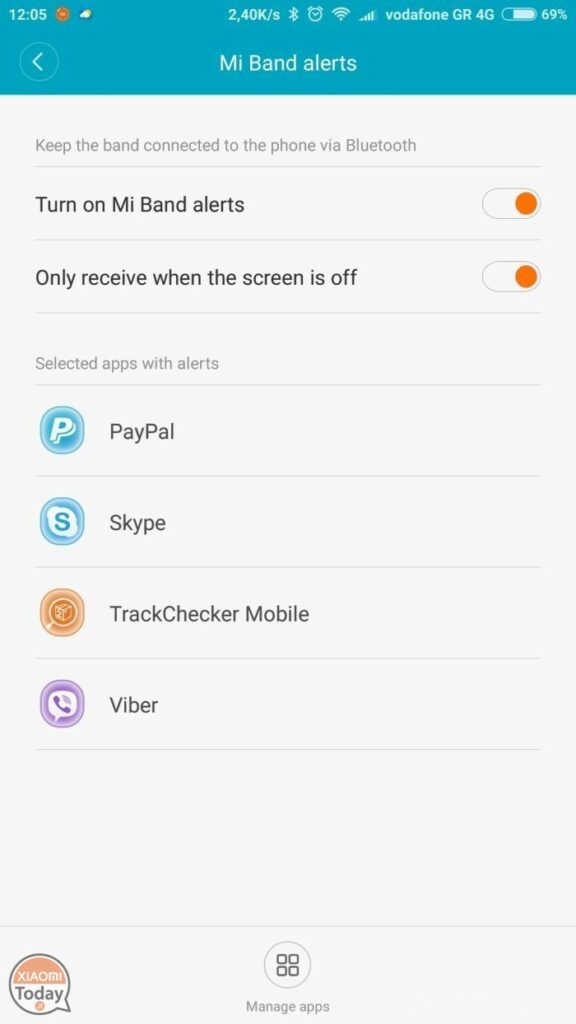
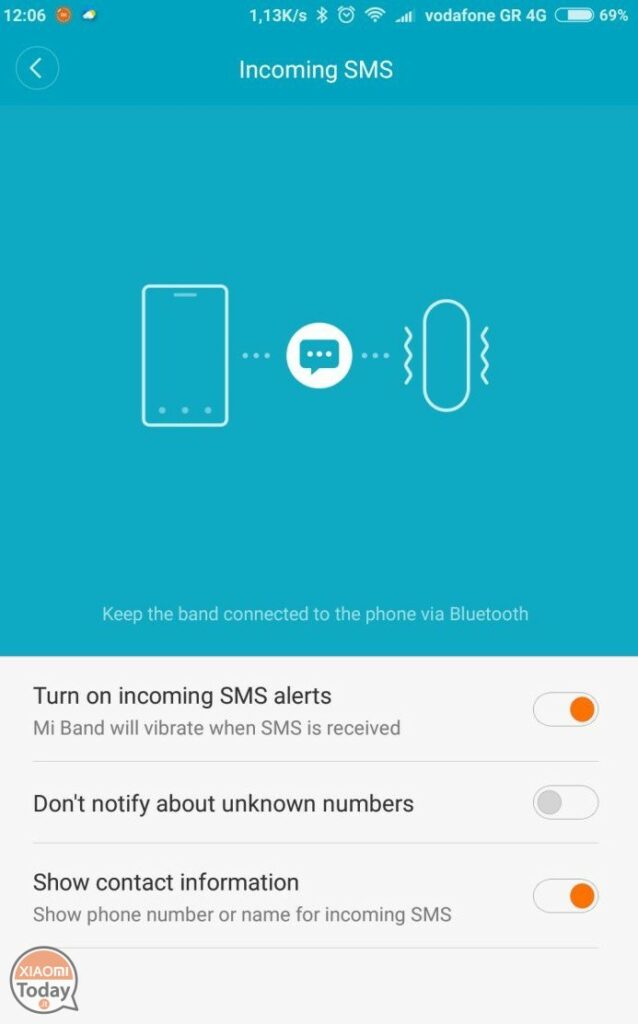
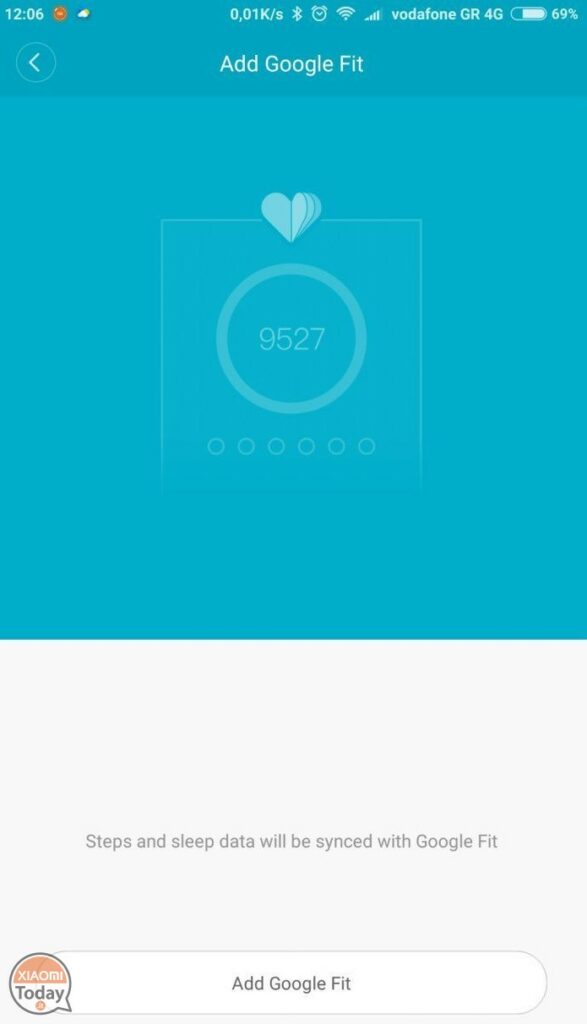
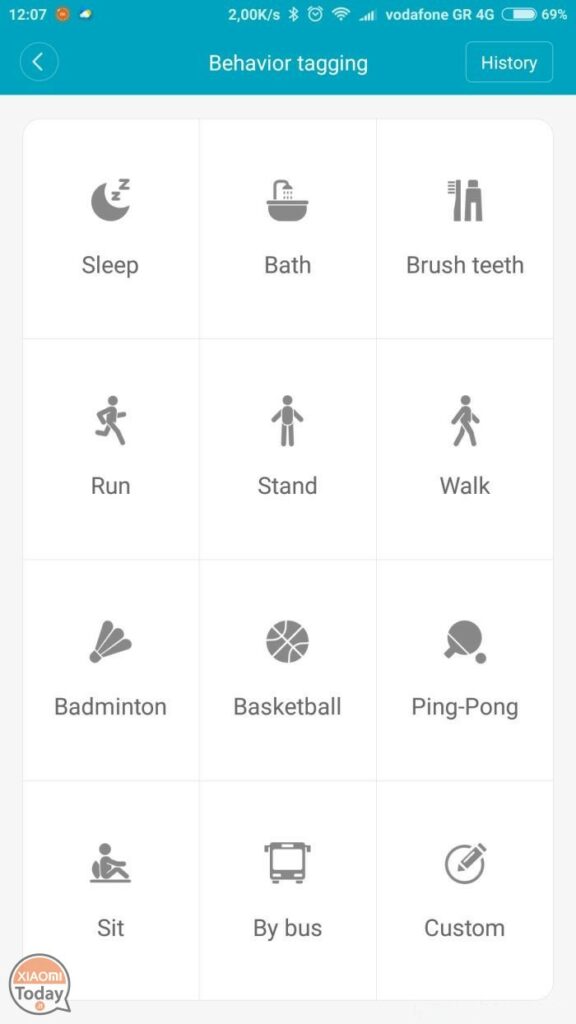
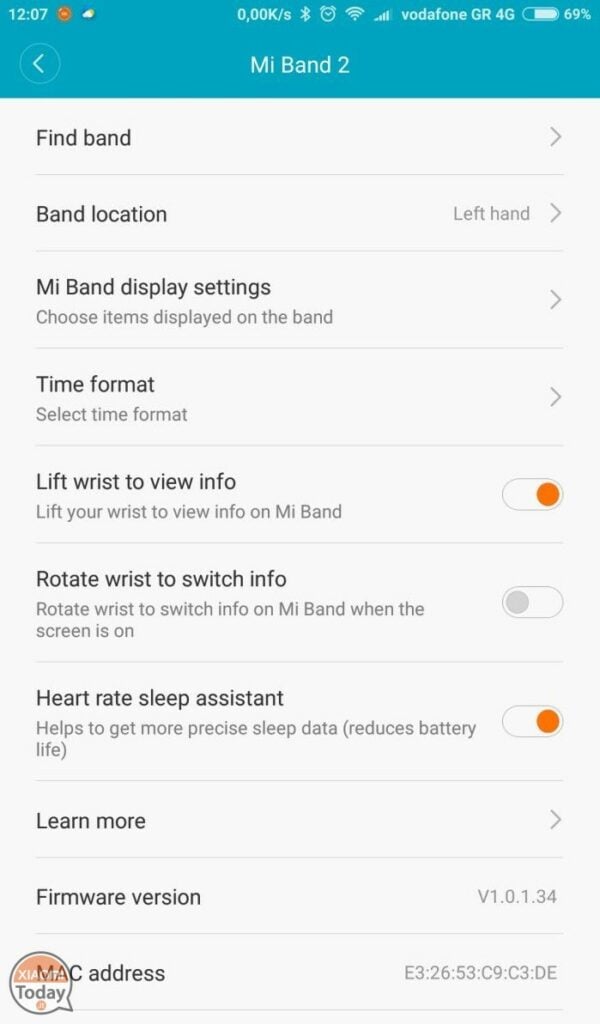

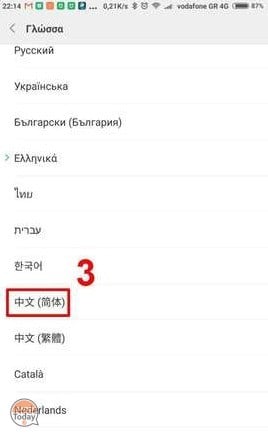








I have installed the application and done all the steps only that every time I reopen the application it asks me to log in, how can I solve this problem?
Hello. It would be good to mention the source or the name mentioned in the about (who is me). Good thing I put the Greek Flag in all my apps now.
Sure, no problem. Which is the url you want the link point to? I'll mention as source
The Greek Xiaomi-Miui forum
https://xiaomi-miui.gr/community/index.php/Thread/10046-Mi-Fit-v2-2-10-GR-2-2-12-EN-η-εφαρμογή-διαχείρισης-του-Mi-band/?pageNo=1
Thank you