
We have from poco published the review of the new Xiaomi Mi Band 3, with firmware translated into Italian thanks to the skilful experience made available to all by ilGruppoTester and to friends of GizChina.it, but someone failed in the enterprise because of a further firmware update issued by the company which therefore nullifies the translation attempts made available with the previous one guide. But the community's focus on this small sports wearable is so high it is promptly arrived a new solution that today we offer you, thanking as always ilGruppoTester who implemented the translation and provided the Mi Fit moddata app, so they go all credits and acknowledgments of this new guide.
Topics of this article:
Prerequisites
- Mi Band 3 charges at least 70%;
- Fit me Mod (fw 1.3.0.4);
Guide: translate the 3 Mi Band into Italian (fw 1.3.0.4)
First of all, you need to start first decouple your 3 Mi Band from the Mi Fit application and then uninstall the original application provided by Xiaomi. At this point proceed with the installation of the moddata app downloaded in the previous and start it then making the coupling of your wearable. An update will start that will allow you to enjoy the Italian language on your Mi Band 3. But let's see now how to translate the small fitness tracker if you have the same firmware version (1.2.0.8), which will not allow the firmware to be translated into Italian.
As a first step you will need to decouple your Mi Band 3 from the Mi Fit application.
At this point you have to uninstall the Mi Fit app from your smartphone. This will allow a clean flash of the new firmware.
Now you have to install the Mi Fit MOD application downloaded previously (remember to enable installation from unknown sources if you have not already done so).
Finally you just have to start the app, reconnect with your Xiaomi account and re-couple the fitness band. You have just translated your new 3 Mi Band into Italian!
IF YOU DO NOT HAPPEN TO GET YOUR BAND 3 IN ITALIANS THEN THROUGH THE REST OF THE GUIDE HERE BELOW.
Make your Mi Band 3 detectable from the appropriate menu as shown below;
Download the GadgetBridge app from the button below;
Download the translation fix to be installed with GadgetBridge from the button below;
Install Gadgetbridge on the phone;
On the smartphone, set the airplane mode and activate Bluetooth only;
Start Gadgetbridge;
Click on the puncture + on the bottom right to add the 3 Mi Band;
Once you have associated the 3 Mi Band with GadgetBridge, use any File Manager to navigate to the folder where you downloaded the translation file to the 3 point;
A GadgetBridge screen will open, tap on "Install";
Wait for the flash. Once finished, you can benefit from the Italian language on your Mi 3 band
NATURALLY YOU NEED TO CONTINUE TO USE THE MI FIT MOD DE ILGRUPPOTESTER APP AND NOT THE ORIGINAL OTHERWISE THE CHINESE LANGUAGE WILL BE RESTORED.
[Source]


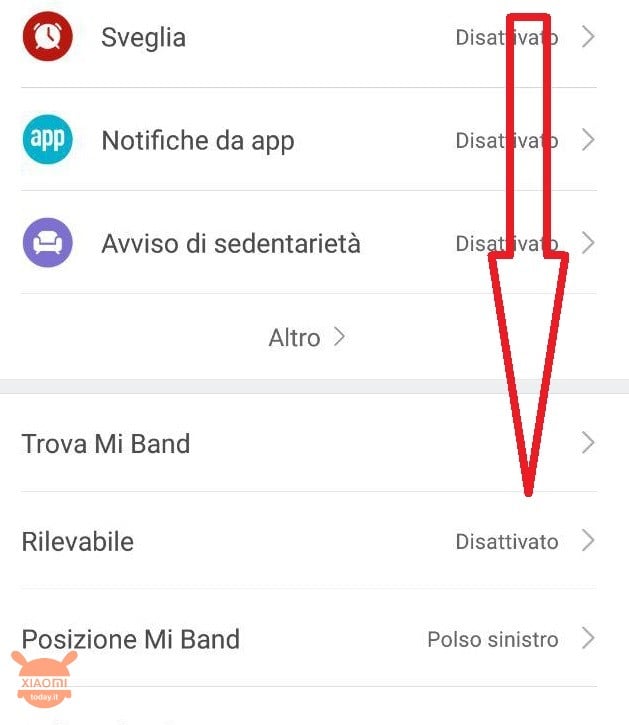








Hi, I bought MI Band 3 with NFC on Gearbest in December 2018, when turned on I connected it to the official MIFIT and it updated to version 1.6.0.10 in Chinese language.
I tried your procedure with GadgetBridge to read in Italian, but nothing in fact, when installing the new firmware on the bracelet says update failed.
I think I have a firmware that is too recent.
Is there a way to delete the current firmware on the bracelet and then try to update with an Italian version?
Thanks so much
Good morning I finally can read in Italian except the date still in English.
I thank everyone for the work produced in favor of the community.
One last question: gadget bridge can I uninstall it?
Hi, but where did you download gadget bridge? I press on the link but it closes immediately and does nothing
I updated the Mi Fit app with the latest version on apkmirror, published today and after the update the firmware update on the mi band 3 started automatically, which brought the native Italian language, so I would say that it has arrived official support.
if I try to log in with the google account it doesn't work
Thanks to the guide I managed to have the Italian language (apart from the day of the week which remained in English, but it was known ...) The only serious flaw I find is the display of the time by raising the arm and rotating the wrist, with the Chinese version it worked perfectly.
I think it is a fundamental function, in the app under the item "raise the wrist to view information" I set it to "all day" but nothing, it does not work.
Did it happen to someone?
Can you help me?
Thank you so much in advance.
Otherwise it is better to wait for an official firmware update that supports the Italian language
Have you checked if it maintains the translation with iPhone?
personally I have not verified anything with iphone, but as written in the article I report the report made by the user Valerio. honestly I'm allergic to Apple
The same firmware file along with the amaztools iOS app can complete the translation without using an Android phone.
Fantastic
thanks for the report I insert it in the notes