
One of the most popular products of the Xiaomi suite automation is certainly the "Ants smart cam" which, as for other products of the Chinese house, thanks to an advantageous quality / price ratio, has achieved a fair success such that it also offers a version with night vision .
At the same time, however, this device also has a clear propensity for the Xiaomi ecosystem and the Chinese market. The result is therefore an easy use with dedicated apps and with the impossibility of interacting with other devices (eg NAS) in addition to having a time (which cannot be changed by 5 hours different from ours).
Since the OS used is basically a lightened version of Linux, some coders of the Russian forum 4pda.ru with an ad hoc script based on firmware 1.8.5.1I_201506291725 managed to enable / unlock the following functions:
- FTP access (useful for synchronizing with NAS or PC)
- TELNET access
- WEB server
- TimeZone Correction
- (Re) Enabling access to Streams via RTSP protocol (latest firmware disabled)
- Block Notification of New Updates
Installation Guide
- Turn off your cam and pull out the Memory Card (required)
- Download the following package: XiaomiAntsCameraMod.zip
- Unzip it to the root of your memory card (you should find a "Home" file and a "Test" folder
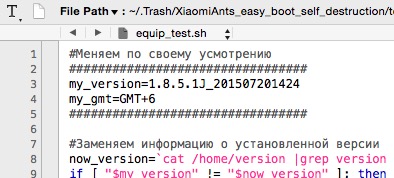
- The file is present in the "Test" folder equip_test.sh which has two variables: my_version that allow to set up a fake version number so as not to incur any updates; my_gmt which allows you to correct the system TimeZone, leave it to + 6 even if it is not the correct Italian GMT.
Theoretically, you can do without editing this file and proceed with the procedure. - Reinsert the memory card into the smart cam
- Turn on the cam while holding down the reset button with a pointed object.
- Wait for the end of the process for a few minutes
At this point you should be able to access via FTP (user:root pass:1234qwer) to the entire system. For example, I have synchronized the folder "/ home / hd1 / record" with the NAS so that I can also access the recordings via LAN with any player.
The clock superimposed will finally show the correct time.
You will have 3 new streams to use through third-party applications (eg VLC)
- rtsp://192.168.1.11:554/ch0_0.h264 (Video HD)
- rtsp://192.168.1.11:554/ch0_1.h264 (Video SD)
- rtsp://192.168.1.11:554/ch0_2.h264 (solo audio)
But above all, access via TELNET (user:root pass:1234qwer) opens up to very interesting scenarios since, as mentioned above, it is basically a Linux server.
Important notes
The process applies to different scenarios resulting in different results. Make the procedure aware of the risks that arise (bricks, malfunctions, etc.)
I have personally tried the process on my Xiaomi ants smart camera "first version" but it is likely to work for the version with night vision too.
Let us know in comments as it went and if you need help.









Night version brickata 🙁
Any suggestions?
Thanks MaDaPi I was about to do it on my night version !!! You saved me!!! For the night they did not make a new version?
It hasn't been tested with the "night version" 🙁 at least not that I know of.
Just recover a version for yours, put it in the SD and reset it. Be quiet that you settle down.
Thanks for the quick response. I first had the 1.8.5.1L_201510301024 I would at least understand how to restore its firmware and where to find it
UPDATE - Previous firmware recovered via a French site. Put in the sd and restarted the cam. Now everything works 😀
Thanks for the valuable guide. I'm waiting for it and I was wondering how the cam handles dynamic DNS to see it from outside the network! thanks a lot ps. Is this procedure very invasive? Does it void the warranty? Is roll back possible?
If you have the ability to open ports on your router, just redirect 554 to use the RTSP protocol. There's no real DNS management so you'll have to make do.
Obviously you can also use the dedicated app which instead allows you to view the stream without the need for changes.
Thanks a lot Simone! I can open the ports on the router to open the RTSP stream from the outside but unfortunately having dynamic ip every time I should know the IP! Are you referring to the Smart home application? because I was reading on foreign forums that with this app and through xiaomi account you can see it from the outside without dinamic dns. Thanks again! Ps I repeat the question is this procedure very invasive? Does it invalidate the warranty? Is roll back possible?
Yes, as I told you, with the smart home app you can access it from the outside without problems and settings.
The procedure is quite invasive. This is basically firmware flashing and then taking advantage of the ability to run scripts at that stage. The downgrade is possible without problems and I believe that it is not "interceptable" at warranty levels.
Thank you very much again… I start tinkering with it a bit first and then I start flashing the firmware hoping we can always return to the original firmware !!!