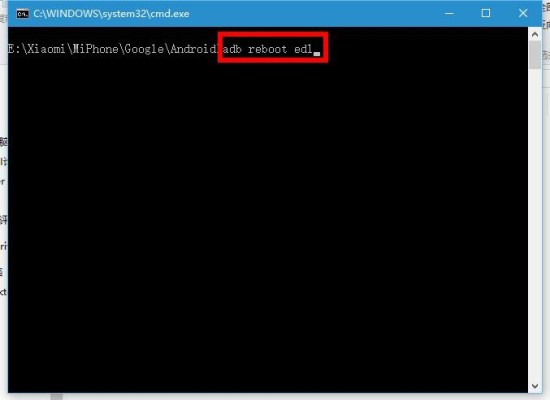
Good Monday Miuiers,
Do you have a fantastic 4 LTE and are you in the mood for modding? What do you think about trying 10 mobile windows (eng / chino) for your MI4LTE.
Today, MiTiKotec staff offers you a simple guide on how to install the famous rom for the Windows platform mobile market.
Instructions:
1: Download the tool Mi flash essential to flash the ROM w 10 download
2: Extract the tool and double click on MiFlash20150601.exe to launch the installation tool, follow the instructions.
3: Now download the latest version of windows 10 (only cino-eng) available for my 4 download
4: Unzip the firmware you just downloaded and Activate developer mode on your phone:
On MI4 LTE, click on “Settings” -> “About phone” and then click on the “MIUI version of” five times.
5: Activate the USB debugging of the phone.
LTE MI4 in the computer. On the device, click on “Settings” -> “Other settings” -> “Developer options” -> “USB debugging” -> and accept the confirmation request.
6: Open a command window where the miphone flash tool was installed and type: "adb reboot edl"

7: Once the phone has entered flash mode, launch my flash flashing tool, press refresh and paste in the top bar the address where the extracted w10 file was located. Then press flash.

8: Congratulations you have a 4 with windows 10.
If you do not like Windows 10 and want to go back to android and the Miui or some obscure brikkate motif you just follow this guide.








