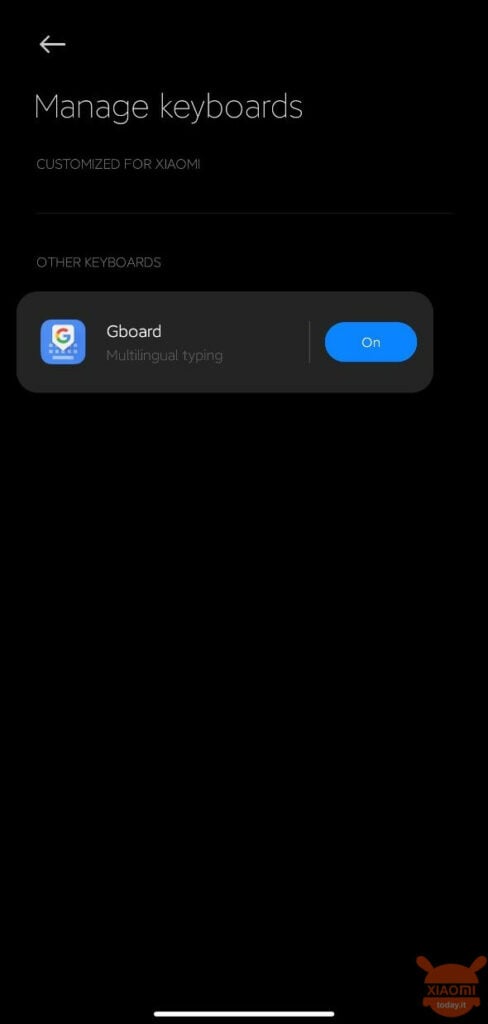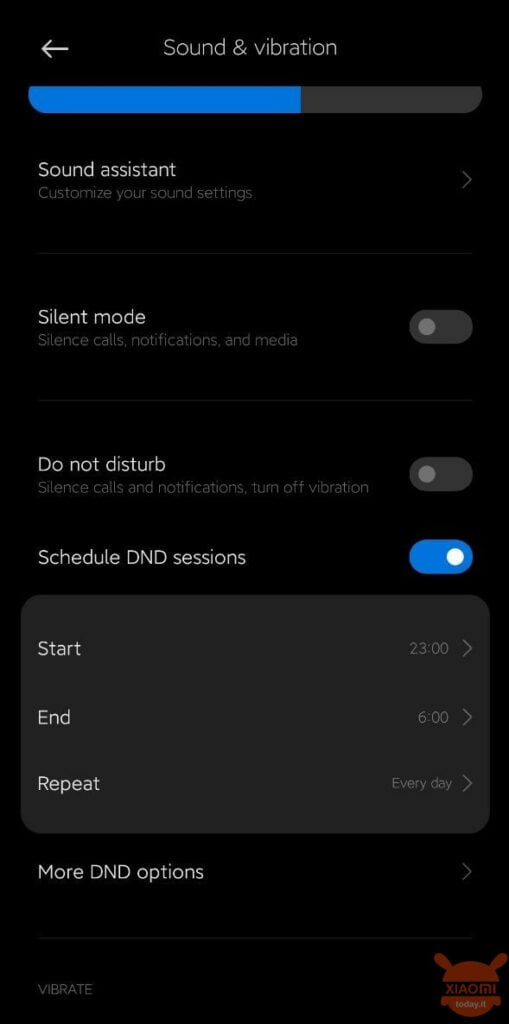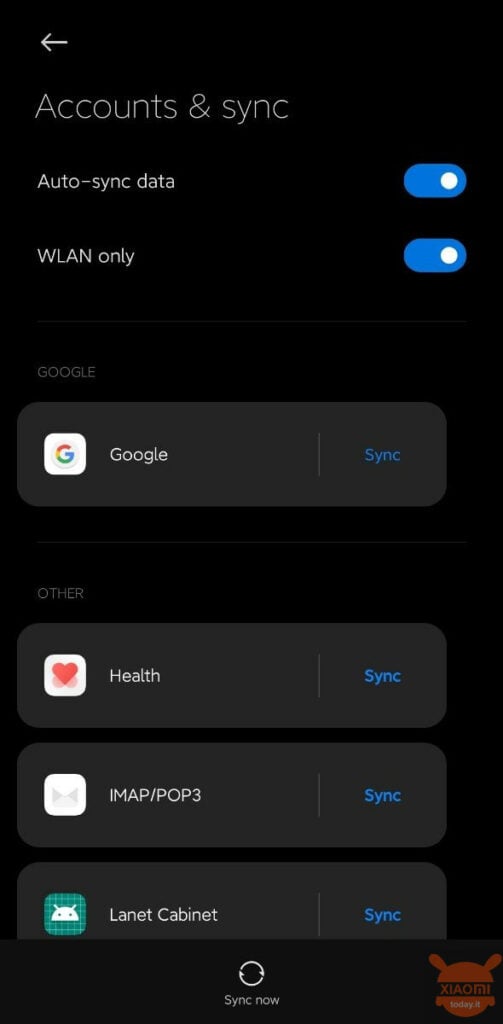Not all of the brand's devices, among those Xiaomi e Redmi, they have yet to receive Android 10. Most yes, but not all. Some will not get the major release at all while others will. For more information, please refer todedicated article. But those who will have the opportunity to install in the future Android 11 they already have the opportunity to see in advance what will be the graphic novelties (at least some) made on the MIUI 12. In particular, today we are going to see the changes in some settings: theinterface will change in favor of a more "Appleian" bubble design. Let's see the details together.
The news that we will find on MIUI with Android 11 from the graphic point of view are many: here are some of them. You like them?
Recall that the only smartphones of the brand that at the moment have officially received Android 11 in China they are the devices of the Mi 10 series e Redmi K20 a few days ago. The images we are going to show you come from a Redmi K20 aka Xiaomi Mi 9T with Chinese ROM. In the case of the first photo they come from one Xiaomi Mi 10 Pro. In particular, the ROM is updated all version 20.10.26. The changes that the company has decided to make are purely graphic and concern different parts of the settings.
Use USB for ...
When we connect the mobile device to the computer via cable, we are asked why, or rather what we link it to do for. This happens through a fairly anonymous window. With the new version (which we count will also arrive in the Global ROMs) we will see thebubble interface shown above. A little more lively and with a pinch of personality. In this case we will be asked whether to use the device as "Without data transfer","Transfer of files","Transfer of photos"and "Reverse charge". This last feature is available, of course, only on devices that support it.
Manage keyboards
Going to the Settings on "Languages and input”We will be able to choose which virtual keyboards to use. Again the interface will change: one elongated bubble will individually show the keyboard previously installed on the smartphone. Through theblue switch on the right we will be able to activate and deactivate the keyboard in question. Again there is a re-design of the interface.
Do not disturb mode on MIUI 12 and Android 11
Like the virtual keyboards, the interface of the "Do Not Disturb Mode”(DND) has been completely revised. It is now possible to program its operation without necessarily entering the specific menu: through the main screen on "Sounds and vibration" it will be possible set the time when the DND mode will be active.
Account and synchronization on MIUI 12 and Android 11
The latest news we see today concerns the area synchronization. Same as above, the interface has been redesigned with stretched bubbles. Clearly, being Google, we will find his account at the top separated from the others. The following will be grouped further down but always in bubbles. Note the change of switch or button: this is no longer a switch to swipe on but a key to press.