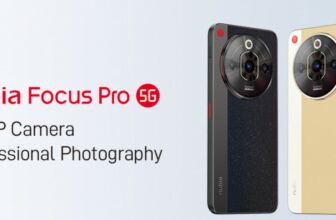And from poco Cuoco92's Rom is released for the Z7 mini, which carries various fixes, including those of the stock Rom. If you don't know this Roma, briefly, it is a multilanguage Roma. I had the opportunity to test it a few days, and I am very satisfied, the installation is a bit long because the updates will have to be installed manually, another point in favor is that we should not install the Gapps, as they are already included in the rom.
Downloads & Links:
I leave you the link to the rom's thread on Androidiani, I remind you that rom was created by Cuoco92: Click here
In the thread you will find everything you need, in the "Firmware Section" in the 1 ° post, there will be the basic firmware, while in the 3 ° post you will find in the "Updates Section" updates concerning the firmware that will be installed manually with the recovery. If you don't already have a modified recovery, find the guide here: Click here
I recommend you if you have problems with the stock keyboard to download this keyboard, it's always that stock google, but it should solve the problems with the forced shutdown: Click here
Installation Guide:
- Download the firmware and the updates, create a folder with a name to your liking, so you can easily get the job done.
- Enter Recovery (From Device Off, Volume + and Power Button), in this case we will use CWM recovery. Run Wipe data / factory reset, wipe cache partition, and in advanced wipe dalvik cache. Go back, go to zip install and go to choose zip from / storage / sdcardX, depending on where you put the firmware. Found the firmware file, click on it and then click on "yes" to confirm the flash.
- Go back, run wipe cache partition, and in advanced wipe dalvik cache, and go back to install zip and then on choose zip from / storage / sdcardX, find the first update which should be 2.30U. Flash this and rerun the wipe cache and dalvik cache, each time you install another update, and continue until you get to the last one.
- At the last re-run for the umpteenth time the wipe cache and dalvik cache and restart the device on "reboot system now".
via | Sm @ rty