
The beloved rom MIUI, present on smartphones and tablets Xiaomi, allows you to back up data on your servers. Performing this procedure in fact allows you to restore the device in your possession in case of need. If you buy a new one, you can transfer your "old" data, and settings (and even your favorite apps) on the new smartphone Android: without effort and with very few steps.
Now we're going to see how to backup the devices Xiaomi.
Xiaomi Backup, transfer and restore data in just a few steps
We Cloud
We Cloud allows you to access photos, contacts, messages, call log and more. With the storage mechanisms provided, all received data is encrypted and placed within the Cloud storage. In addition, the authentication of your Xiaomi account to the Mi Cloud consists of two steps, so as to protect as much as possible access to your information. The privacy and security of your content is really important for the Chinese leading company.
You can use your account We Cloud to transfer contacts, notes, settings, images, WiFi settings and other content from your previous Android devices to your new device.
Local backup
Another way to perform data backup is the local backup, an innate function in the MIUI.
Go in settings / additional settings / backup and once saved, copy the newly created folder containing all your data to the new phone. This folder can be found by following this path in the MIUI / Backup / Allbackup file explorer.
We Mover
La MIUI never ceases to amaze ... here We Mover, the app designed for all users who want to transfer the backup between smartphones with simply 2 click.

Here is a diagram that shows you how to perform the transfer:
[On device 'A', SENDER]
1. Launch the Mi Mover app. (Or go to Settings-> Additional Settings-> Mi Mover)
2. Click on "I am a Sender" and a QR code scanner will open in response.
[On the "B" device, RECEIVER]
1. Launch the Mi Mover app. (Or go to Settings-> Additional Settings-> Mi Mover)
2. In another find the voice, 'I'm a Receipent', click on it. Then you will be generated a QR code to scan with device A.
What can be transferred with this app?
- Contacts
- Messages
- Cat
- GALLERY
- Music
- Video
- Footnotes
- Settings
- Third-party APP data
- Layout of your home
That's all for today dear MIUIers. Don't forget to share the guide with the keys located further down, if you like it. Greetings from the Xiaomitoday staff, see you soon!
[Source]


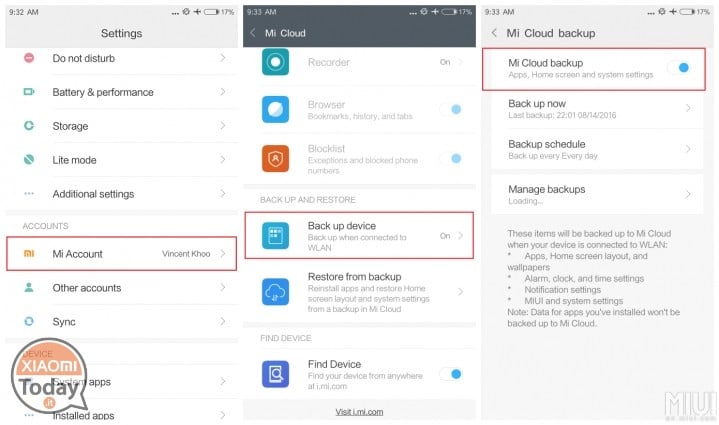
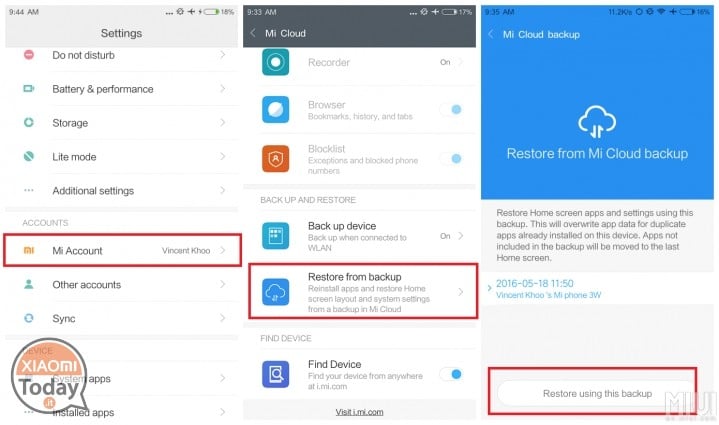
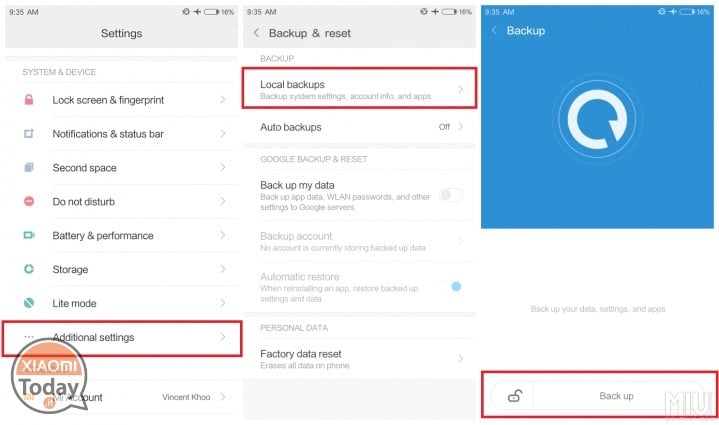
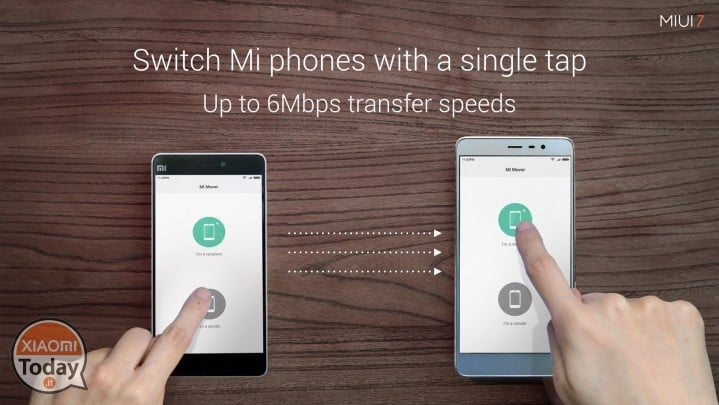








how can i transfer my files, address book and my photos from a samsung 7 with a black screen (but I can connect it to the PC) to my new xiaomi MI 9 T? thanks
Hello,
Impossible de récupérer les photos de mon MI 8 vers mon PC. Le message au début était: Dossier vide dans DCIM. Après plusieurs essais, mon PC ne reconnait même plus mon téléphone
Au secours…. Que faire?
Tenho um velhinho NOKIA Navigator (not smartphone) and claims transferir os contactos para o Smartphone novo, um Xiaomi Redmi Note 9 PRO. How can I fazê-lo?
Thank you.
how can i transfer data-contacts (especially contacts) from BlackBerry classic to Redmi note 9 pro
does it all gooogle you're in anyway thanks
je viens d'acquérir le redmi8 et j'ai voulu faire le transfert via mimover, Ca a bien fonctionné pour les images et appli, en revanche, je n'arrive pas à faire le transfert des contacts et sms. je n'arrive pas non plus à faire the import des contacts de la carte sim… quelqu'un at-the la solution? goods
Sur la carte SIM, les contacts se déplacent avec la carte elle-même. The n'y a pas d'action particulière.
how can I transfer the phonebook and other data from iphone 5 to redmi note 7?
Sorry I have an original M1 A1 xiaomi, how do I see if I have MIUI?
Because I don't have the voices you say for the back-up in the settings
thank you
Meu celular xiaomi mi9
Está bloqueado não consigo acessa lo acessa lo
Já resetei varias vezes
Please ask for a web that gives me a sense of numbers to confirm a copy of data and apps
Mas nunca cadastrei it senha
petit soucis j'ai un pocophone et j'ai acheté un black shark 2 pensant pouvoir transferer via mi mover, mais le black shark 2 n'a pas miui mais une autre surcouche android et donc pas de mi mover, comment faire?
Czy po migracji aplikacji będą zachowane ich ustawienia i wewnętrzne osiągnięcia?
Good morning, I bought Redmi 7 Note, I would ask you for information thanking you in advance, I have a Lumia 550, Microsoft, I would like to transfer the data that is currently on my new Redmi 7 Note, you can do it using MIUI, if yes, I must have for the sim in the Lumia and one in the Redmi, this is because in the Lumia ce, while in the Redmi no, you can help me, thank you very much.
I can't find and then download me mover
Hello .. I have 2 redmi 5 plus the same can I clone in one to use the other?
Sure
Просит Wi-Fi при восстановлении данных, но у меня нет возможности подключиться к Wi-Fi, что делать? (У меня безлимитный интернет)
I try MI Mover first but… NOT WORK
… download … ” SWITCH ” … to both phones or any phones you want
Switch transfer anything much faster and easier than mi mover.
You can use SWITCH on any Android OS brand
… Try it and you'll love it
J'ai sauvegardé des photos dans mi cloud comment nous pouvons retrouver ces photos?
i downloaded mi mover on my huawei but wifi and bluetooth no longer work how can i transfer data to xiaomi
In what way do not you work anymore?
the mobile phone is broken
Then there is poco to do, you can not use the Mi Mover 🙁
I'm looking for apps for PC but I can not find it
you can find the app in beta version but fully functional at this address:
https://androidfilehost.com/?fid=5862345805528057710
Apps können übertragen werden. Was ist den App-Einstellungen und App-Daten? Die Backup-Lösung eines anderen grossen Herstellers (h …… ..) beherrscht dies problemlos ..
Is it possible to transfer the backup (applications, notes, photos, etc.) of a Xiaomi device to another android terminal?
Sure. The Mi Mover application is present on the playstore
Yo lo estoy intento pero me da un problema. El Receiver me pierde the WiFi cada vez que le activo la recepción y se put in 4G mode. The problem is that I am going to transfer 2GB cases and if I fundiría la tarifa del mes. Aún no entiendo por qué el enviador se maintain en la wifi mientras el receptor la pierde y se put in 4G mode.
To clarify it ... I am treating the data by means of Mi Share of a Redmi Note 4 to an Mi A3, the verdict is that the transfer works a la perfección but I want to par it for the problem explicado y aún no se cómo solucionarlo.